リボンの形を描画します。
rem 環境によって変えてね
set im=C:\Progra~1\ImageMagick-6.3.1-Q16
rem シンプルな単色リボン
%im%\convert.exe -size 200x20 xc:none -fill #f1ede1 -draw "polygon 0,0 5,9 0,19 199,19 194,9 199,0" sample96a.gif
出力画像(sample96a.gif)
rem 枠線付きリボン
%im%\convert.exe -size 200x20 xc:none -fill #f1ede1 -draw "polygon 0,0 5,9 0,19 199,19 194,9 199,0" -stroke #c9bfaa -fill none -draw "polygon 0,0 5,9 0,19 199,19 194,9 199,0" sample96b.gif
出力画像(sample96b.gif)
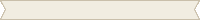
rem 2重枠線付きリボン
%im%\convert.exe -size 204x24 xc:none -stroke #c9bfaa -strokewidth 3 -fill #f1ede1 -draw "polygon 2,2 7,11 2,21 201,21 196,11 201,2" -stroke white -strokewidth 1 -fill none -draw "polygon 2,2 7,11 2,21 201,21 196,11 201,2" sample96c.gif
出力画像(sample96c.gif)
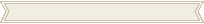
No comments:
Post a Comment